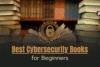Top 8 Essential Cybersecurity Access Controls Explained in Detail
Published: 8 Aug 2025
Any good data protection plan must have cybersecurity access controls as its central part. Access control systems are the first line of defence for your digital environment. They protect sensitive data and lower the risk of data breaches.
Cyberattacks continue to rise, and organisations must secure data at every layer. That’s why cybersecurity is essential for every business, not just IT companies, but all sectors face real and growing digital threats.
This guide will show you the different kinds of access controls, how they work, and how to use them to keep your organization’s most private information safe and limit who can see it.
What Are Cybersecurity Controls?
Cybersecurity controls are security measures that keep hackers and other cyber threats from getting into digital systems, networks, and data by using effective protection strategies. These controls can be physical (like locked server rooms), technical (like firewalls), or administrative (like policies). Their main goal is to stop cyber threats before they can do any damage and to find or fix problems when they happen.
Access control systems are some of the most essential controls. They not only protect systems, but they also decide who can see sensitive data, how they can see it, and when.
What Are Cybersecurity Access Controls?
Cybersecurity access controls are ways to keep digital systems, files, and services safe by limiting who can use them. They stop people who aren’t allowed from seeing, changing, or deleting sensitive data. These systems help keep private information safe and lower the risk of data breaches, especially in businesses that deal with sensitive records like healthcare or finance.
1. How Access Control Works in Cybersecurity
Access control applies rules to decide which users or devices can access specific resources. It’s used everywhere from logging into a company’s internal network to accessing files on cloud storage or databases.
How a Simple Access Control System Works
- A person tries to log into the system.
- The system checks their identity. This step is called authentication.
- If the identity is confirmed, it then checks what the person is allowed to do, which is authorisation.
- If both checks are successful, the person is given access.
For instance, a junior employee might only be able to see data, but a manager can change or delete it. This method helps keep sensitive data safer by limiting access that isn’t needed.
2. Why Limiting Access Is Critical to Data Security
Not every employee needs to be able to see all of your files. Users can only get to the data they need for their jobs if access is limited. This lowers the risk of mistakes made by people, threats from inside the company, and even breaches from outside the company.
In IBM’s 2024 Cost of a Data Breach report, the average cost of a breach was $4.45 million, and many of them were caused by stolen or misused login information.
If attackers do get into your system, strong access controls will keep them from moving around freely. By limiting access to sensitive data, they also keep your business from breaking data protection laws.
3. Authentication and Authorization in Access Control
Access control has two essential steps: authentication and authorisation.
- Authentication is about proving who you are. It checks your identity using things like passwords, Multi-Factor Authentication (MFA), fingerprints, face scans, or security tokens.
- Authorisation comes next. It decides what you’re allowed to do after logging in — like viewing, editing, or deleting specific files.
Many businesses today use IAM tools (Identity and Access Management) to manage this process. IAM helps track who is accessing what, controls their permissions, and keeps your systems secure from unauthorised users.
What are the Types of Access Controls?
Businesses can pick the best access control for their needs if they know about the different kinds. The levels of security, complexity, and flexibility of these access control models are not the same.
1. Discretionary Access Control (DAC)
Discretionary Access Control (DAC) lets users choose who can see their data. For instance, a project manager might tell their assistant to look at or change specific files. Businesses that need to be flexible use it, but it also comes with higher risks if users make bad choices.
2. Mandatory Access Control (MAC)
MAC is stricter and safer. The system’s security labels and policies, not individual users, decide who can access what. Data can only be seen by people who have the same level of clearance.
This model is often used in the military, government, or defence sectors, where rules need to be followed closely.
3. Role-Based Access Control (RBAC)
RBAC gives people access based on their role in the company. A person who works in finance can see financial records but not HR files. A sales rep can only see leads, but a system administrator can set up systems.
RBAC is popular in businesses because it’s easier to keep track of, especially when employees switch jobs or departments.
4. Attribute-Based Access Control (ABAC)
ABAC uses a mix of attributes to give access, such as the user’s location, device type, time of request, department, and more.
For instance, users can only access the HR portal during work hours, from a company laptop, and while they are connected to the office network.
ABAC is often used in big businesses with complicated access needs and in the cloud. It allows for stronger access control based on current conditions.

How to Implement Robust Access Control Systems
Building an effective access control strategy isn’t just about choosing the right model—it’s about implementation, scalability, and regular updates.
1. Choose the Right Access Control Model for Your Business
- Start by looking at DAC, MAC, RBAC, and ABAC:
- Small teams or creative industries may prefer DAC for its flexibility.
- Government agencies use MAC to keep their data safe.
- Most companies use RBAC to make sure that access is based on job roles.
- ABAC is often used by businesses with remote teams to control things in real time.
Choosing the proper access control model makes sure that access control systems work well in your setting.
2. Set Up a Scalable Access Control System
Your user base grows as your business does. A system that can produce is essential.
Use IAM tools like Azure AD, Okta, or Google Workspace to manage all of your users in one place. You can connect to cloud platforms or your company’s Active Directory to automate changes to roles, password resets, and access based on devices.
3. Use Strong Authentication Methods
A password by itself isn’t enough to protect your data. These smart ways will give you more protection:
- Multi-Factor Authentication (MFA):
This makes things safer by requiring more than one thing, like your password and a code sent to your phone or even your fingerprint. - Biometric Authentication:
Use your fingerprint, face, or eye scan to show that you are who you say you are. Hackers find it much harder to fake these. - Context-Aware Authentication:
This checks where and how you are logging in. The system can block access if it sees a login from a device or location that it doesn’t know.
Even if someone knows your password, these extra steps make it much harder for them to get into your system without your permission.
4. Regularly Audit and Update Users’ Access Rights
Over time, users change roles, leave the company, or no longer need certain access. Regular audits help you get rid of old privileges and stop privilege creep.
Use IAM tools to make reports and keep track of how people are getting in. This helps with both security and following the rules.
Real-World Use Cases & Examples
Understanding access control in action helps bring clarity to the why and how.
1. Access Control in Healthcare & Compliance (HIPAA)
HIPAA laws apply to all hospitals and clinics. Access control systems make it so that only certain people can see patient records. This helps keep leaks and violations from happening.
Healthcare providers can limit who can see patient data and keep detailed audit logs by using RBAC and MFA. This lowers the risks of legal problems and damage to their reputation.
2. Remote Access in Modern Work Environments
Secure access is becoming more critical as more people work from home. VPNs, cloud IAM, and SSO (Single Sign-On) are some of the tools that let users access resources from a distance without putting security at risk.
Policies can limit access to specific devices, times, or locations.
3. Cloud-Based Access Control for Remote Teams
Companies can use platforms like AWS IAM or Google Cloud IAM to set rules about who can access what in the cloud. These tools support ABAC and are made to handle complicated permissions, even when there are thousands of users and services.
Businesses can avoid data breaches and make it easier to manage users by using strong access controls in the cloud.
Best Practices for Managing Access Controls in Cybersecurity
It’s not enough to just set up access controls once; you have to keep reviewing, automating, and improving security all the time.
1. Apply the Principle of Least Privilege
People should only be able to access what they need to do their jobs. Not more, not less. This keeps mistakes and insider threats from doing as much damage as they could.
2. Automate Role Assignments with IAM
When IAM is linked to HR systems, new hires can automatically get the proper access and lose it right away when they leave. This cuts down on mistakes and speeds things up.
3. Monitor and Review Access Logs Regularly
Use SIEM (Security Information and Event Management) tools to keep an eye on who is accessing your system as it happens. Look for strange signs, like people trying to log in late at night or failing to get in over and over again.
Regular reviews make sure that data security is always in check.
Common Access Control Challenges and How to Solve Them
Even with strong tools, many organizations face challenges that weaken their defences.
1. Access Misconfigurations and Human Error
A small mistake, like letting the public see a private file, can cause a massive data breach. Train your staff often and use automated tools to find mistakes early.
2. Managing Access for Remote & Hybrid Teams
People who work from home use a lot of different networks and devices. Use cloud-based access controls, make sure everyone uses a VPN, and keep track of and log all access.
3. Compliance Risks Without Proper Access Controls
If access control isn’t strong enough, you might not follow HIPAA, GDPR, or PCI-DSS rules. This could lead to hefty fines, lawsuits, and a loss of trust. From the start, think about compliance when you build controls.
FAQs
It depends on your needs. Most businesses prefer Role-Based Access Control (RBAC) because it’s easy to manage and fits most job structures.
Because it limits who can see or change sensitive data, helping prevent breaches, insider threats, and compliance issues.
Yes, with tools like IAM, VPNs, and cloud-based controls, you can safely manage who accesses what even from home.
Conclusion
You have learnt about cybersecurity access controls completely in this guide. How they work, what kinds there are, and how to use them in real life. Access control is a key part of modern security, from keeping private information safe to making sure that rules are followed. So, get ready to protect your digital assets? To begin, look over your current rules for access control. Today, make one change because strong access control isn’t just a good idea; it’s essential for business.

- Be Respectful
- Stay Relevant
- Stay Positive
- True Feedback
- Encourage Discussion
- Avoid Spamming
- No Fake News
- Don't Copy-Paste
- No Personal Attacks

- Be Respectful
- Stay Relevant
- Stay Positive
- True Feedback
- Encourage Discussion
- Avoid Spamming
- No Fake News
- Don't Copy-Paste
- No Personal Attacks